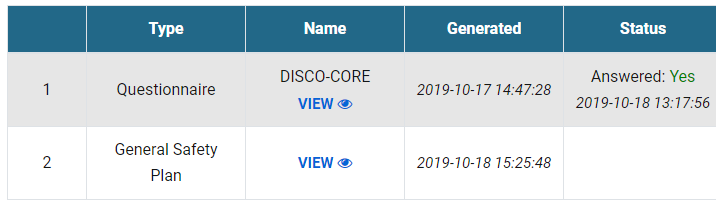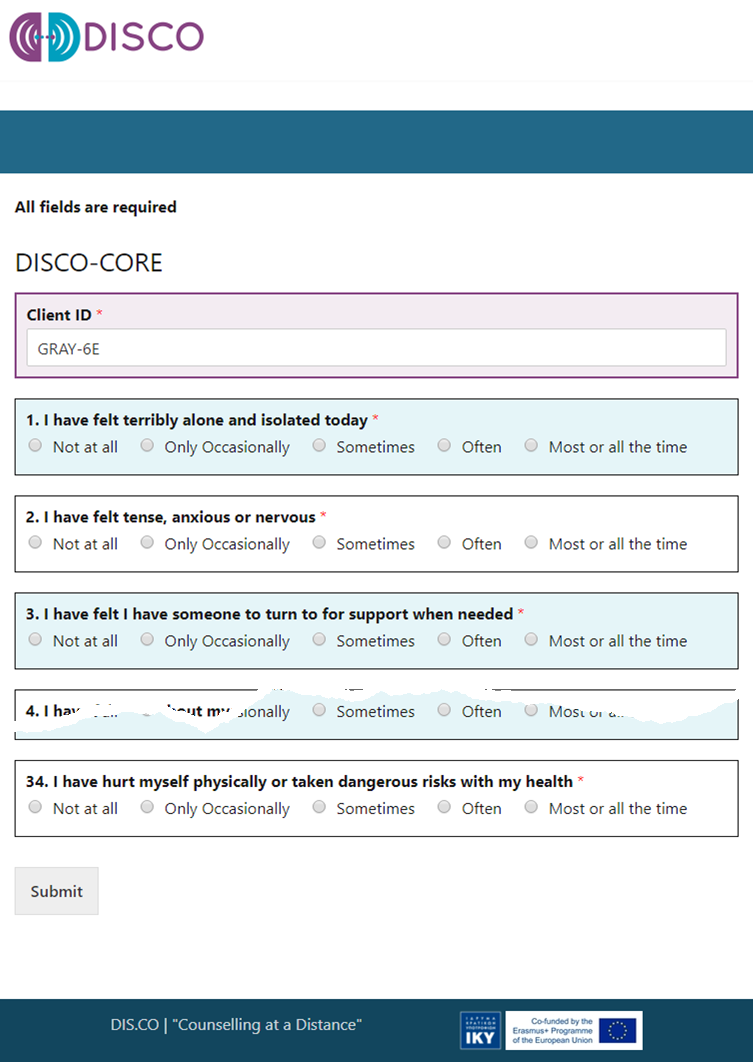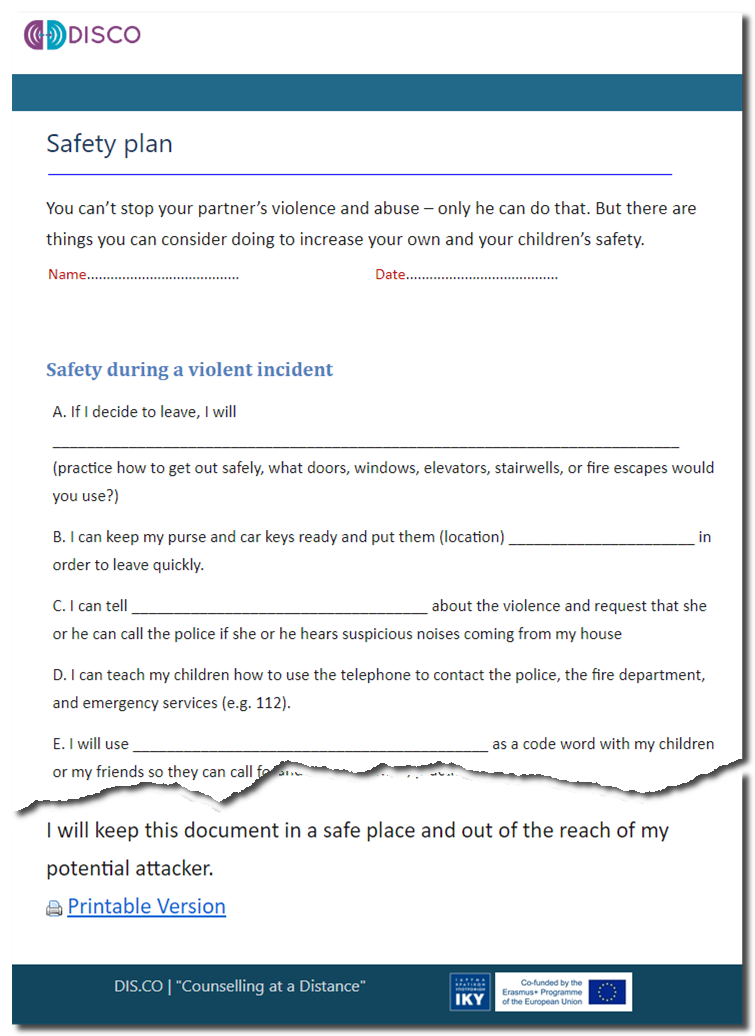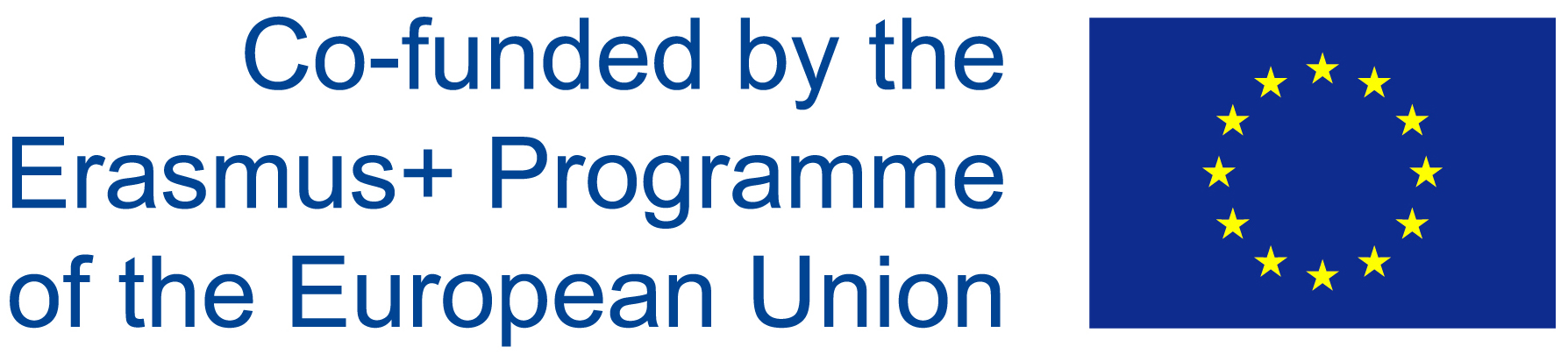

|
The DISCO Safety Planning Application aims at guiding and enabling counselling practitioners, working at-a-Distance, to design and propose personalized targeted safety plans for clients and monitor their progress. It was designed based on our knowledge and experience on the necessary safety precautions relevant Domestic and Sexual Violence and Abuse incidents, so as to guarantee women’s safety and well being.
A woman in panic is unable to think and see clearly, and therefore, her decisions are lacking experience and are made hastily. The purpose of all safety plans is to prepare the women for possible scenarios and situations they might encounter during their escape procedure, from an experienced point of view. They need to know in advance what to look for, what to avoid, and how to keep themselves and/ or their children, safe in life threatening situations.
The Application is available to counsellors from Domestic and Sexual Violence and Abuse Organisations. For privacy security purposes and in order to safeguard women’s interests in Domestic and Sexual Violence and Abuse incidents, no personal data is collected or maintained in the Application.
Each client will be assigned automatically a code name without having to share any of their own personal details online. With that given code name, they can log-in to the application to receive their assigned tests and their customized safety plan. The counsellors could use any of the tests provided in the platform to assign to their client, including a self-assessment questionnaire (Core) as well as a Safety Plan form, which can be customized accurately to the needs of each client. The client will have the option of printing their own personal safety plan and have it with them in case an incident occurs.
The Safety Planning Application aims to guide and enable counselling practitioners working at-a-Distance to design and propose personalized custom-targeted safety plans for clients and monitor their progress.
In the application, personalized safety plans can be created utilizing a rich pool of pre-organized and approved content material i.e. content templates. A Safety Planning Content Template is categorized into thematic Sections or Steps, (e.g. safety during a violent incident, safety when preparing to leave, safety with an order of protection etc.). Each Section has:
Furthermore, the application has multilingual support for all project languages, since all content elements can be translated and during the composition of a plan the appropriate translation can be chosen. Safety Planning Content Templates can be authored, organized, revised, translated and deleted only by authorized users that have the «Content Administration» system privilege.
Authorized counselling practitioners, utilizing the aforementioned pre-organized Safety Planning Content Templates are able to create personalized safety plans for their clients. The customization is achieved by enabling counselling practitioners:
In that way, each Safety Plan is unique and assigned to a single client.
As soon as a Safety Plan is created by a counselling practitioner, the assigned client has access to view it online using the Safety Planning Application by entering her unique client identifier. The client will view all sections, statements and recommended actions that the counselling practitioner chose for her case, as well as the date and time that the plan was created. Furthermore, the client will have the option to print the safety report, so she can keep it safe offline, filling designated input fields with appropriate information applicable to her case.
As security precaution, both the proposed process and all aspects of the Safety Planning Application are designed in such a way that avoid storage and exchange of any kind of clients’ personal data.
⚙ From your preferred web browser, open the provided application url address and click Counsellor Registration.
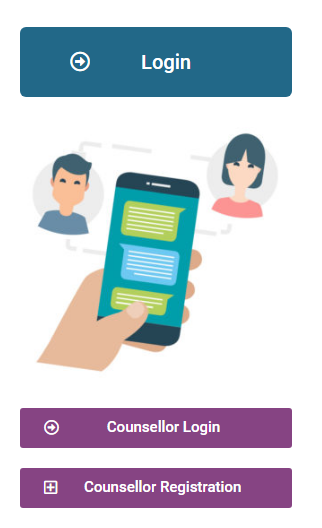
⚙ Fill the registration form with your data.
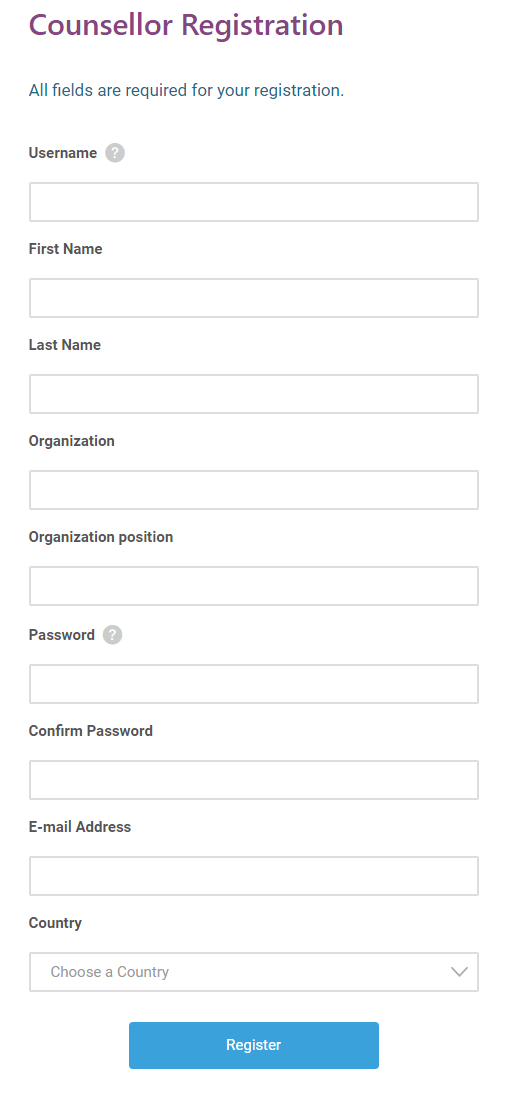
✨ Upon submitting the registration form the following message is displayed:
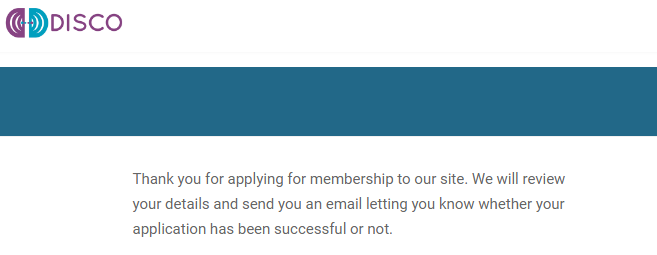
✨ The site administrator will receive an email with your registration details.
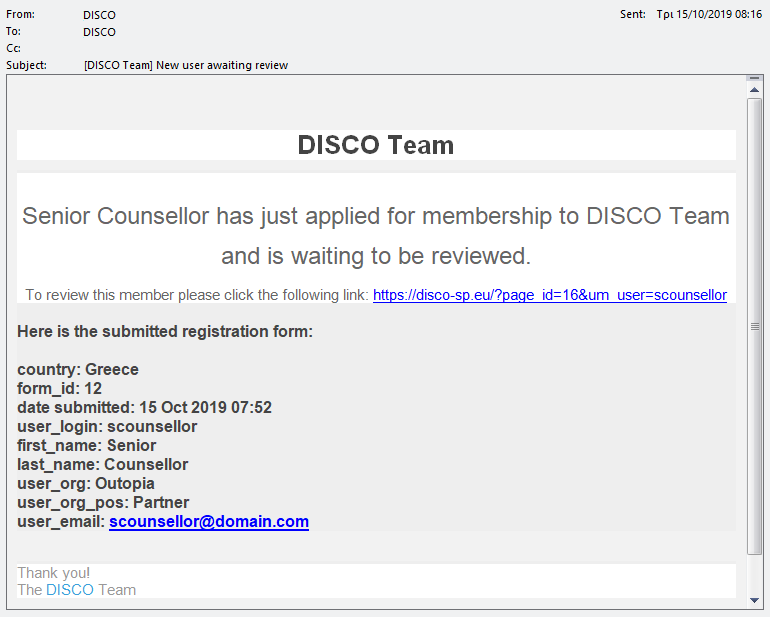
✨ Upon registration approval by the site administrator, you will receive an email notification that your account has been approved/activated and is ready to be used.
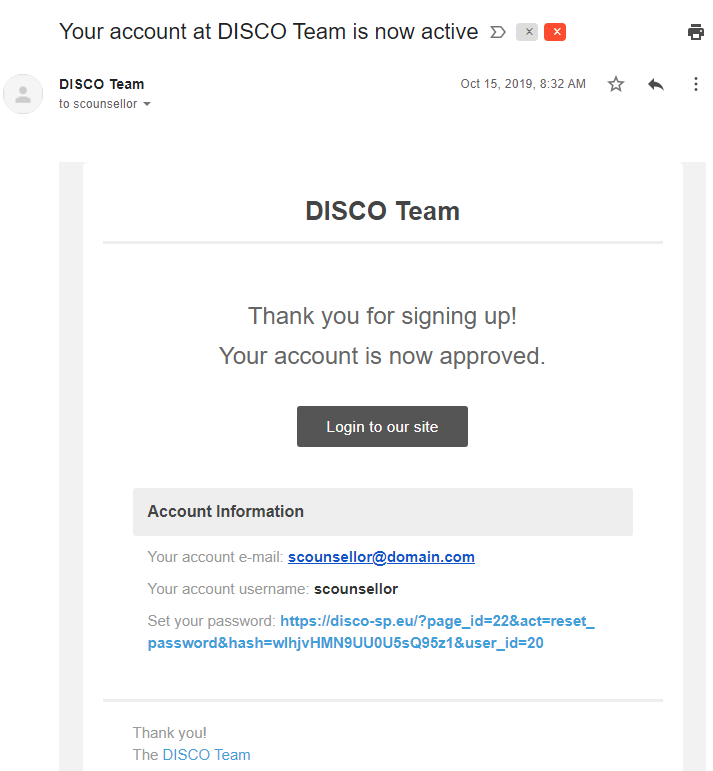
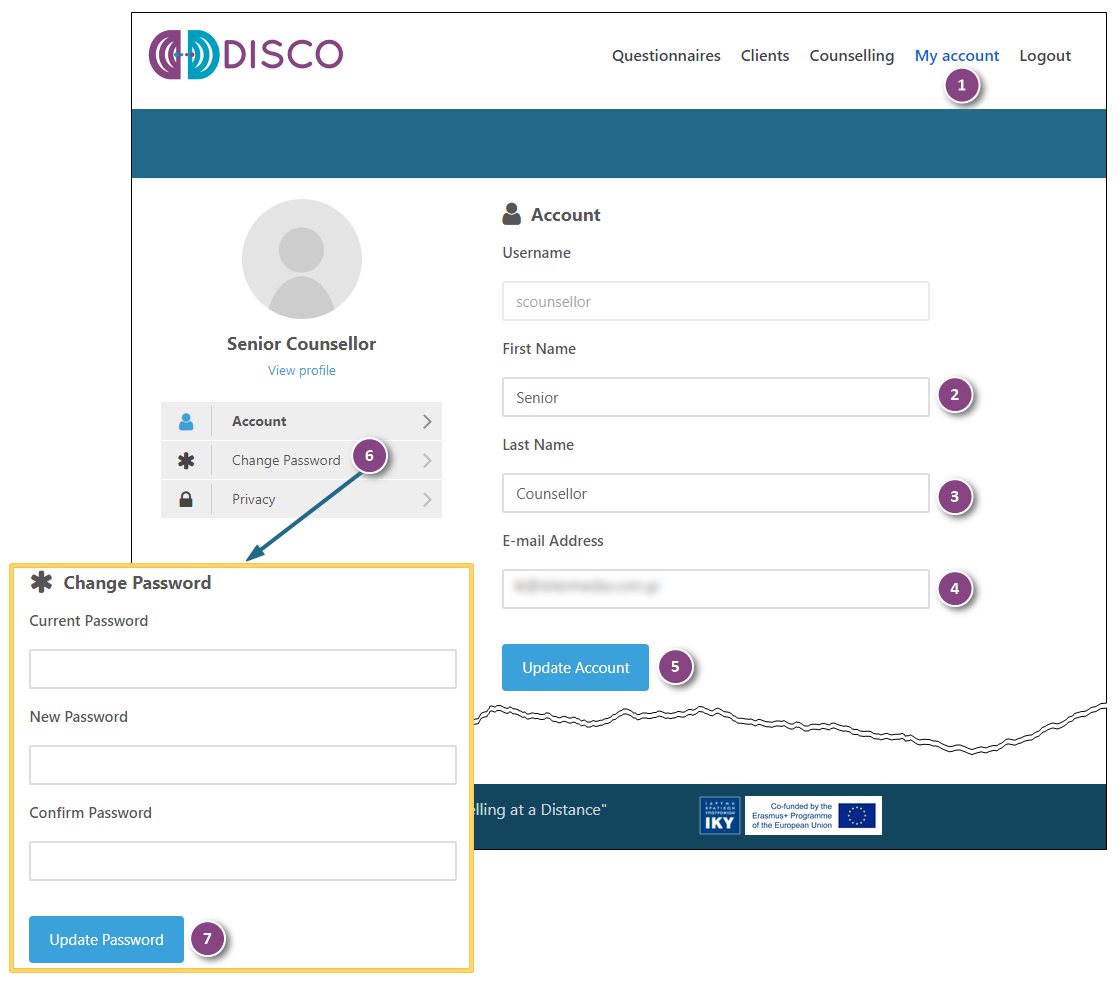
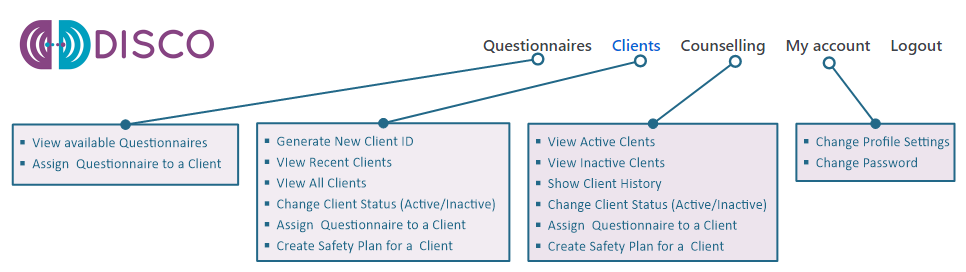
✨ To view the available Questionnaires, follow the steps below.
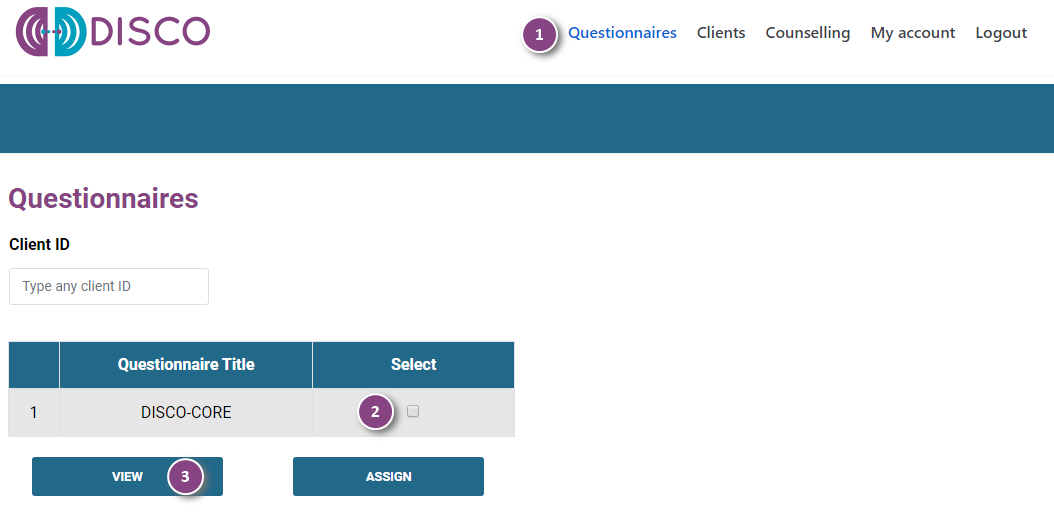
📌 Sample Questionnaire
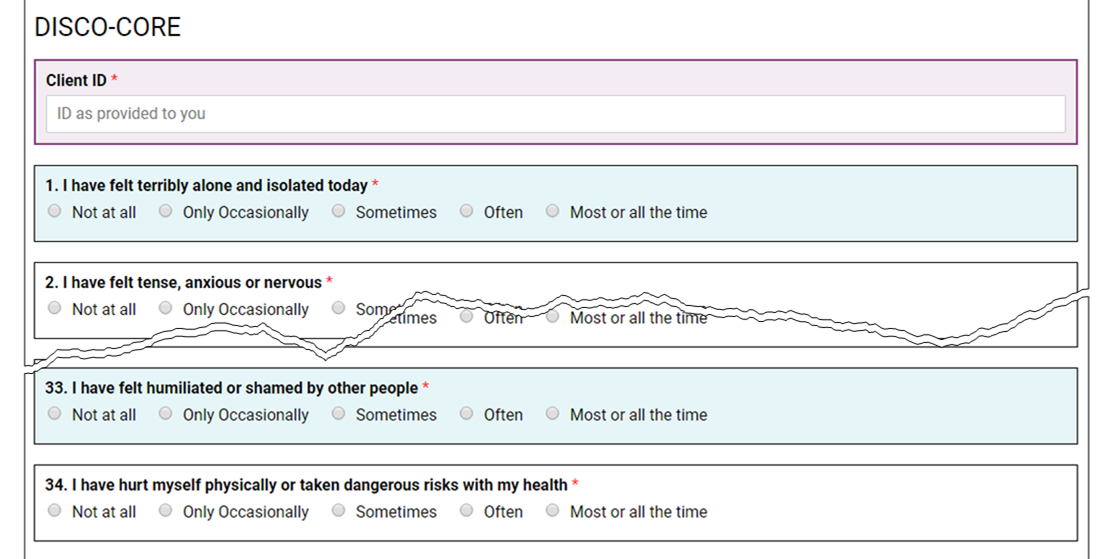
✨ To generate a new Client ID, follow the steps below.
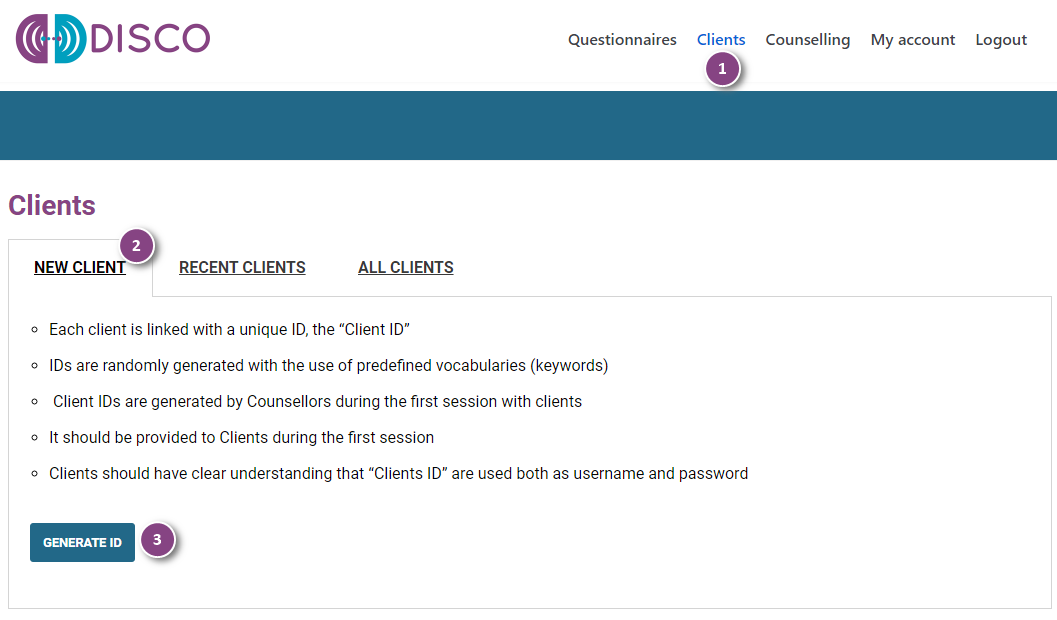
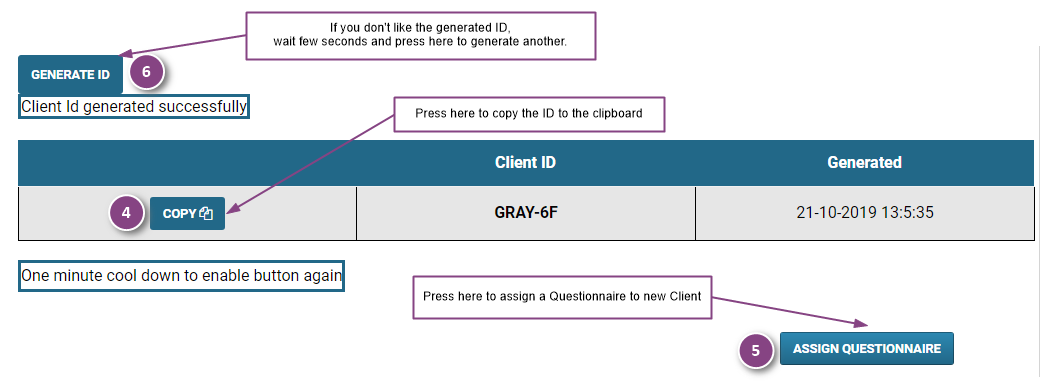
✨ To assign a Questionnaire to a Client, follow the steps below.
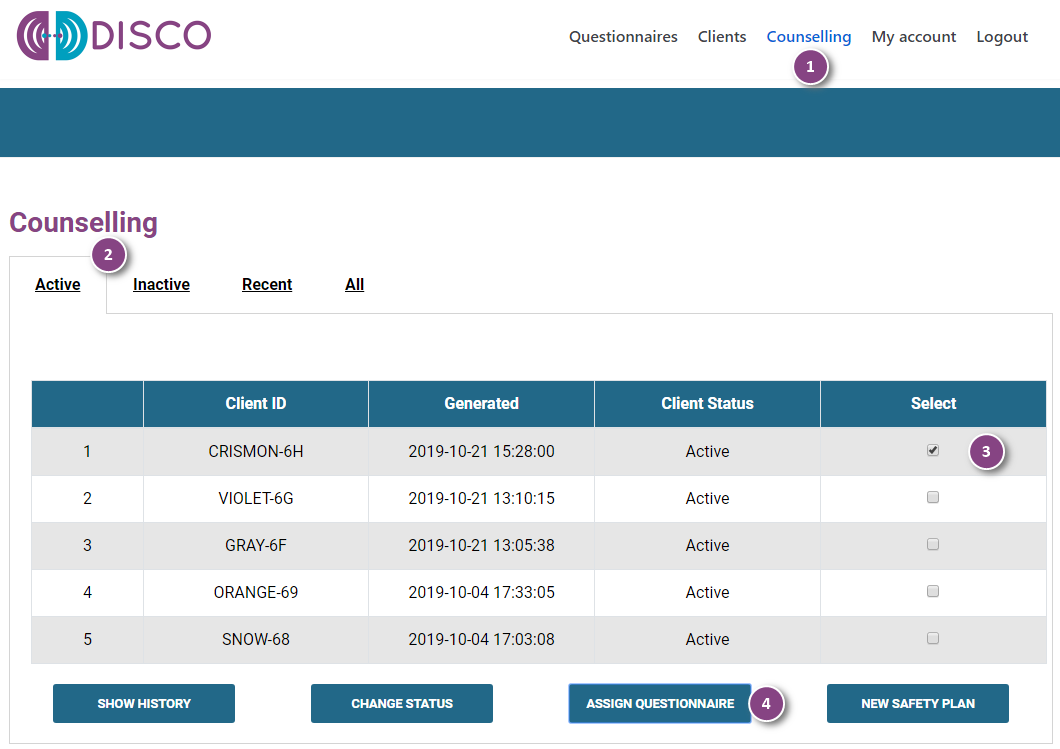
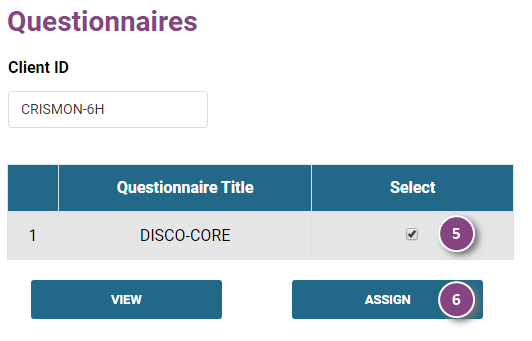
✨ Following a Questionnaire assignment, after the client response (as described in section Client Questionnaires and Safety Plans below) the Councellor will receive an email with the answered questions.
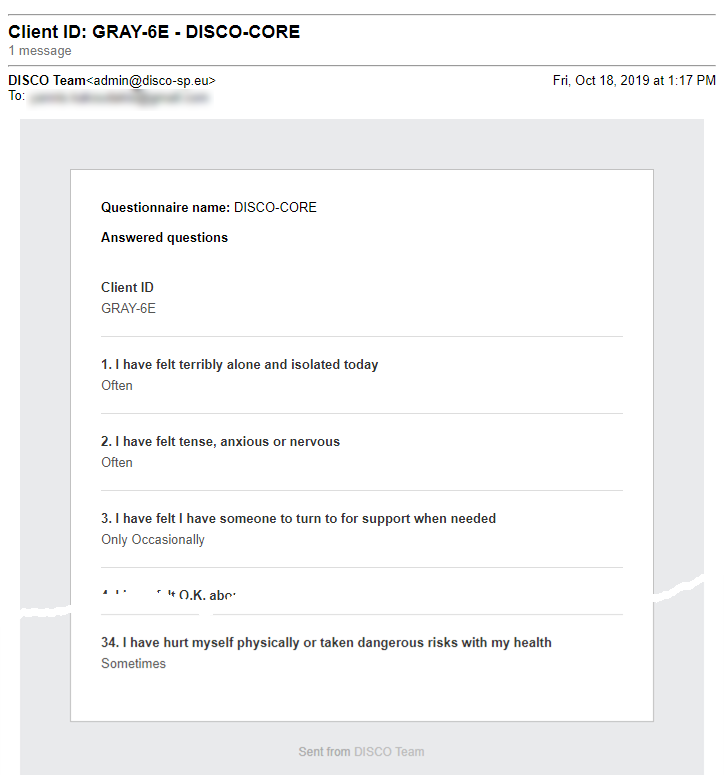
✨ To create a Safety Plan for a Client, follow the steps below.
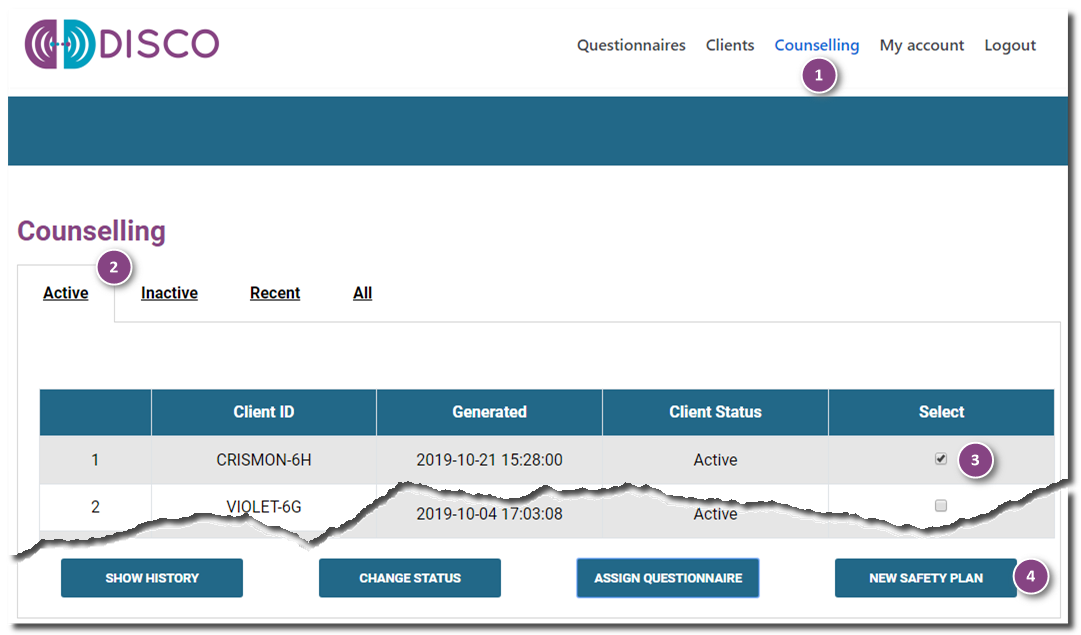
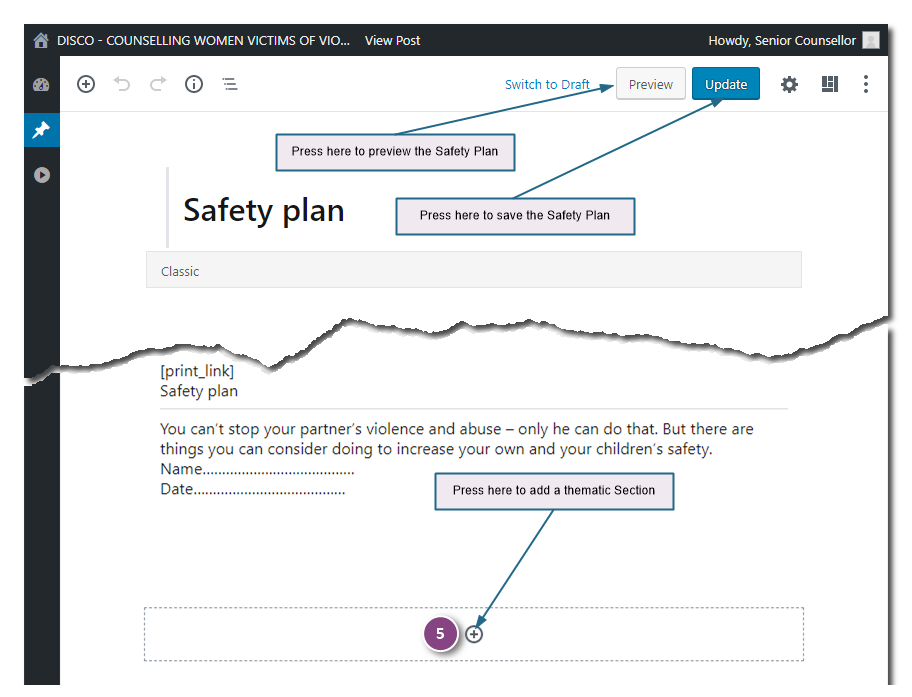
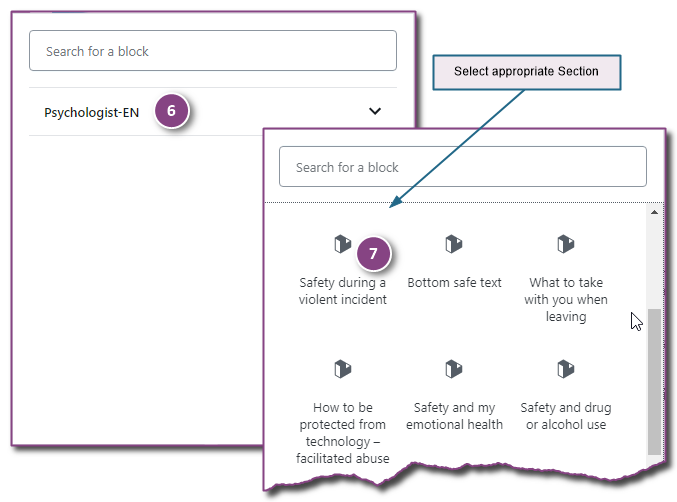
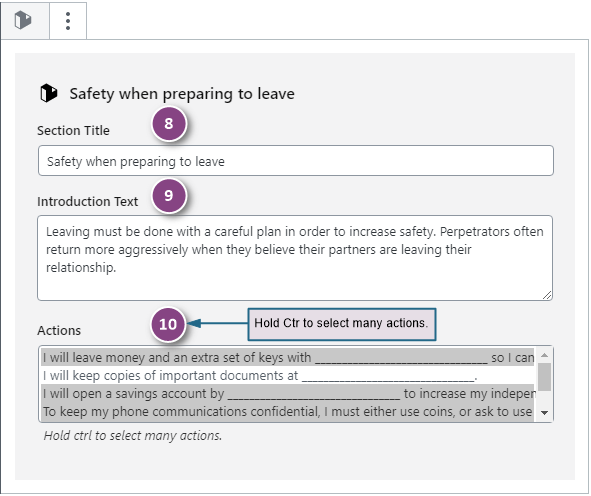
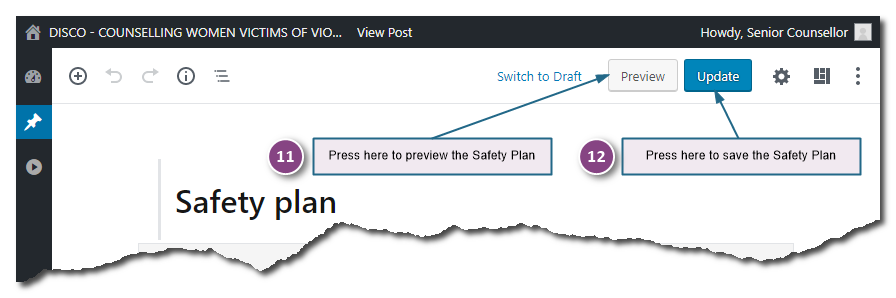
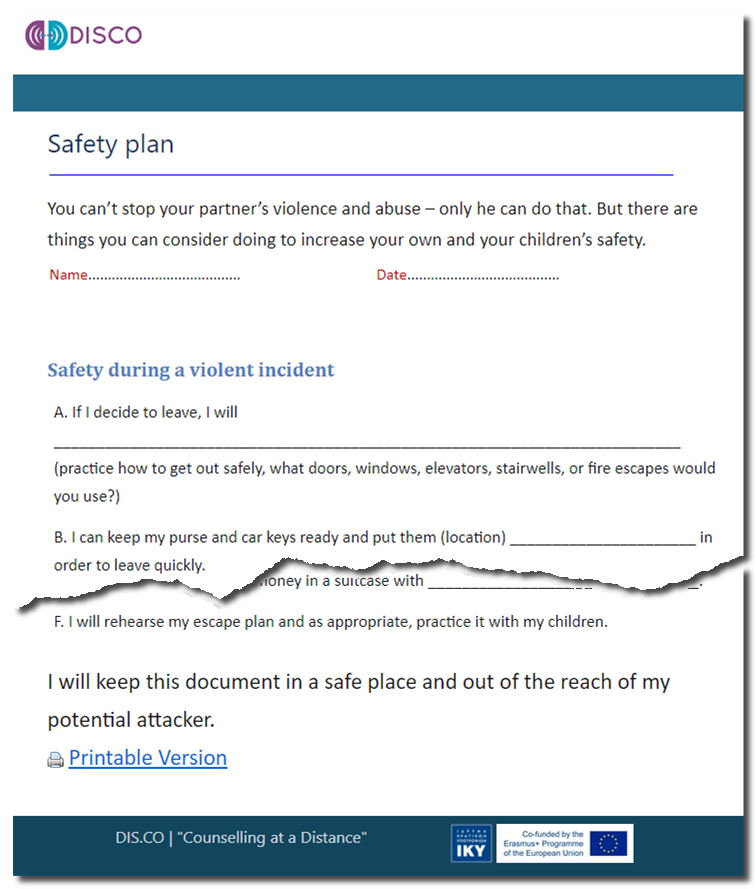
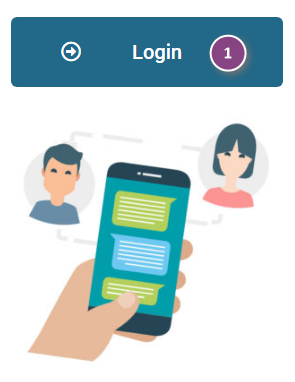
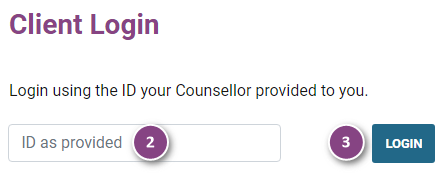
✨ After login, the Client is able to view all assigned Questionnaires and Safety Plans as well as to fill new Questionnaires assigned to her.
📌 Questionnaire NOT answered
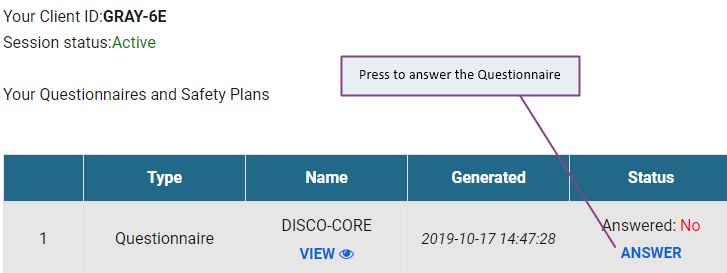
📌 Questionnaire answered
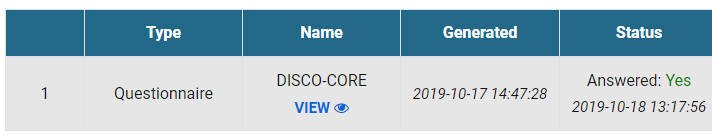
📌 Questionnaire and Safety Plan (created by the Counsellor)